In recent weeks the Facebook scandal has made people rethink their purpose and desire to be on Facebook, or any social media for that matter. But I’m here to give you a digital intervention. I feel your anger and frustration. And I considered heavily to delete my account as well. Not because of the scandal so much, but because I’ve grown tired of its extra baggage. But a few enlightening articles later and some deep thought, I’m back in the saddle again.
I think there are several good reasons to keep Facebook, but you should have a new perspective on Facebook. And use Facebooks strengths and get rid of the weaknesses. So below are a few reasons to keep your Facebook account. And then a few ways to clean your account up and give you a new perspective.
If after this you’re not happy, just delete the account. Just realize what you’re giving up and losing.
 The Facebook Scandal in 10 seconds
The Facebook Scandal in 10 seconds
The Cambridge Analytica scandal is not so complicated, but it is a mess.
- A Cambridge University researcher created a personality quiz app for Facebook. Hundreds of thousands of people took the quiz, and because of the way Facebook worked at the time, millions of their friends also had their data collected.
- The researcher, Aleksandr Kogan, then sold this data to Cambridge Analytica, a company specializing in data mining. Cambridge Analytica then sold that data, allowing political parties to target people during the 2016 U.S. presidential election.
- Facebook has since tightened the rules on how apps collect data on users and their friends, but the damage has already been done. And people are outraged, leading to some deleting their Facebook accounts.
Enter – the angry FB’er.
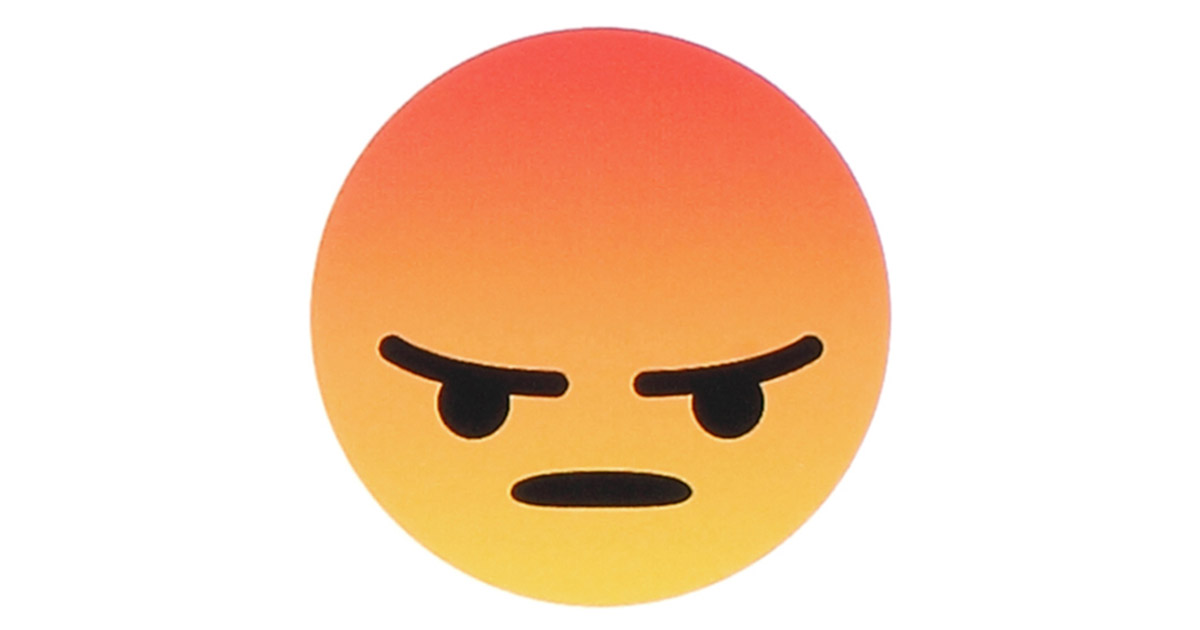
But before you hit the delete button on your account, consider the positives of Facebook and learn how to tighten up your privacy. Remember, more detailed personal data has been stolen/hacked by thieves this year than the data they got from Facebook – Check out Equifax
“143 million people has their personal data stolen from Equifax”
Reasons to stay on Facebook & Social Media
1. Facebook Helps You Stay in Touch
The reality is that Facebook is one of the main reasons families are more in touch now than ever before.
This is especially true for adults who grew up in a world without the internet and without social media. According to the Pew Research Institute,
“a quarter of all adults surveyed reported that they feel the internet and cellphones contribute to closer family relationships than they had when they were growing up.”
2. Facebook keeps you Informed – Quickly
Ever since Facebook became so widely used, I’m sure you’ve noticed how often you hear about breaking news on Facebook first. Whether it’s a social crisis, a weather disaster, a celebrity death, and unfortunately something like an active shooter, you’re far more likely to discover the news on Facebook. And getting news first-hand from the sources is invaluable and tends to be more accurate.
3. Facebook Helps You Feel Supported
Whenever you’re going through a tragedy or other difficult time in life, sharing your experience with others is a powerful form of therapy. Personally, I don’t always like using it for this, but many do. For some people, either the isolation of a disability or living in a remote location makes attending such support groups difficult, if not impossible. Being able to connect virtually truly is a gift for them.
While those are all positive reasons, you should give your account a spring cleaning and check your settings. Spring Cleaning your Facebook Account is a great idea right now. Here are a few things you can check up on.

6 Things you can do to Improve Your Privacy
1) DO A PRIVACY CHECKUP
Another new feature on Facebook is the “Privacy Checkup.” The three-step process walks you through the privacy settings and shows you how many third-party apps have access to your information. When you log into another app with Facebook, that company gains access to everything you’ve shared on Facebook including personal information, posts and friends lists. You might be surprised by how many apps you’ve logged into with your Facebook ID.
Click the question mark for a drop down to settings.
![]()
Then click on Privacy and you’ll see the areas you can adjust.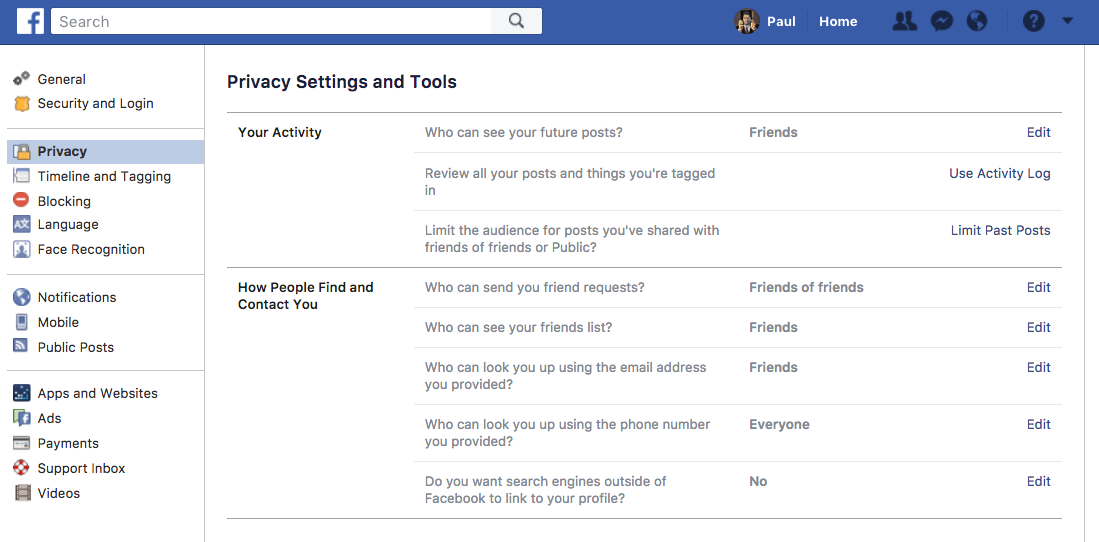
Also, its good to check your Facebook App Settings to see the third parties that have access to profile data through these steps. Go through all the third-party apps you’ve logged into and delete anything you’re not using regularly. Especially if you’ve never heard of them. I know this call seem a bit much but really its a 1/2 hr worth while. Heres a video that is good at walking you through.
2. CLEAN YOUR POSTS
Moving forward, you should be taking better care to how you reply and what you say – if you care about what others think. But if you need to go back in time, there is an App for that. Scrubber is the one third-party app you actually want accessing your information because they’ll track down all those inappropriate posts and help you delete them. According to their website, Scrubber will find and flag;
- Posts containing profanity
- Flag posts with innuendo
- Flag posts with mentions of drugs or alcohol
- Scan through comments your friends make on your posts.
- Flag political and religious posts (which we think are fine, but flag since our users have asked for it)
- Allow you to search for custom keywords like the name of an ex, boss, family member, or coworker.
3. RE-ACCESS THE PEOPLE YOU FOLLOW
While you’re cleaning up your posts, consider the accounts you follow or the people you’re “friends” with who are just cluttering up your feed. Do you really care about what your high school lab partner is doing right now? If not, delete. Do you follow a bunch of accounts from that time in 2012 when you were really into skydiving, but have since moved on to other things? Unfollow. Take ten minutes off from mindlessly scrolling through your newsfeed and mindfully scroll through your follows to get rid of the people you just don’t need updates on.
4. USE YOUR BLOCK BUTTON
Take it one step further and use your block button to eliminate any negativity that’s ruining the online experience for you, especially on Twitter. People can be harsh, but thankfully, websites and apps give you a way to literally shut out the haters. If you don’t want to hear from someone, block them. Simple as that.
5. POST THE THINGS YOU ACTUALLY WANT PEOPLE TO SEE
Social media is about connecting and it’s a great way of staying in touch and networking. Update the parts of your life you want people to see. With all the Facebook talk, don’t neglect places like LinkedIn where you want to keep your job and experiences up-to-date in case business opportunities come along. Remember that sharing some info on social media can be a good thing. Just make sure you have control of it.
6. MAKE SEPARATE LISTS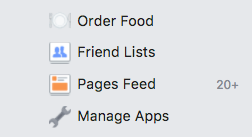
Click on “Friends Lists” and you can make many lists like Family, Family all, Work, Friends and Friends all. This allows you to send the post to whom you want and to whom you don’t want to. You can name it what you want and add who you want. You can also add people to multiple lists.
While this is a great feature, I suggest keeping it simple. If you have to overthink who you are sending to all the time that can be a challenge as well. Just the basic groups will do.
Well thats it. Even if you’ve done a few things above, you are ahead of the game. A good percentage of FB users do not make any changes.
Be aware, be moral, be social.

