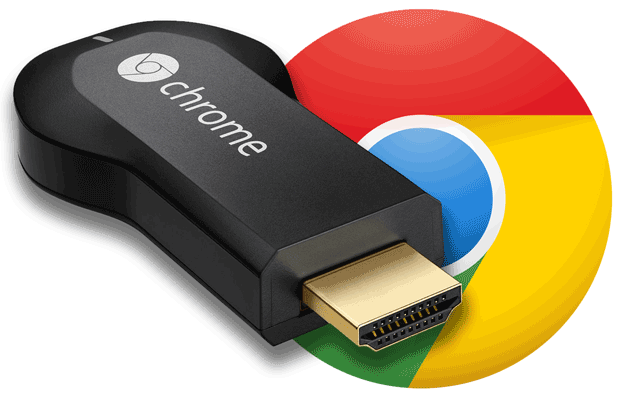Chrome cast was release over a year ago and has been a subtle sweetheart. It doesn’t cost much, but adds so much to viewing and listening pleasure on your TV. If your TV is hooked up to a decent audio system you will enjoy listening to great tunes with your phone, tablet or laptop. Watching video seems cooler and now you can mirror your phone exactly on to the TV.
“It’s one of those things you don’t now you need.”
Once you hook it up and realize that you can cast anything from your devices to your TV, you quickly realize the potential and the control you maintain from those devices. I would put a chrome on the refrigerator if I could.
Many apps are being released all the time but here are a few standard apps that work great with Chromecast. If you don’t use these apps you can essentially Cast anything from your computer through Chrome using Google Cast. And, you can have multiple Chromecasts in your house on your HDTV’s. Awesome.
Buy Chromecast:
Google http://bit.ly/1uf9A2Y
Best Buy http://bit.ly/1mpX8Lc
Netflix (Android, iOS, desktop; Subscription)
Netflix needs little introduction, letting subscribers watch thousands of TV shows and movies from their desktop or mobile phone. The service has also developed some success with original programming such as “House of Cards.” Netflix now includes Chromecast support, so subscribers can cast the latest episodes and movies straight to the big screen rather than suffering through a cramped smartphone or desktop screen, while still allowing you to use your mobile device for playback controls.
Pocket Casts (Android, iOS; $3.99)
Pocket Casts is one of our favorite mobile podcatchers, with neat visual design and a host of features that cover all the right bases for podcatching. It gets better with Chromecast support, with Pocket Casts allowing users to stream their audio or video podcasts straight to their TV.
Pandora (Android, iOS; Free)
Pandora lets you listen to your favorite music and helps you discover similar artists, albums and tunes. Users can enter their favorite artists or bands in order to create their own virtual radio stations, and the app can then take your selections and recommend similar music based on your tastes. With Chromecast, you can take advantage of your TV speakers instead of having to put up with the smaller ones built into your phone.
Google Play Movies; TV (Android, iOS; pay as you go)
I love Google Play. Its easy and reliable. Google Play Movies & TV lets you purchase or rent movies and TV shows to view on your mobile device, with videos available for streaming on demand, or for download so that you can view them whenever you want, even when you’re off the air. Of course, why put up with a tiny smartphone or tablet screen when you can instead cast it straight to the wide screen TV with the help of Chromecast.
YouTube (Android, iOS; Free)
Your favorite is easy to control playback from your phone or other device. The official YouTube app puts the power of the world’s most dynamic video sharing network at your fingertips, with mobile streaming, video search, playlists, channels and video recommendations. Being a Google service, it’s a given that YouTube would be among the flagship apps taking advantage of Chromecast in order to cast your videos straight to your wide screen TV.
Cast Store (Android; Free)
It’s hard keeping track of all the Android apps that take advantage of Chromecast’s unique streaming system. Luckily, you can get Cast Store to do that job for you. Cast Store mimics the Google Play store interface and continuously updates its lists of apps that feature Chromecast support. Cast Store features convenient categorizations for apps and games, as well as featured categories such as Dev’s Choice and User’s Choice. App links then go back to the Play Store to ensure a safe download.