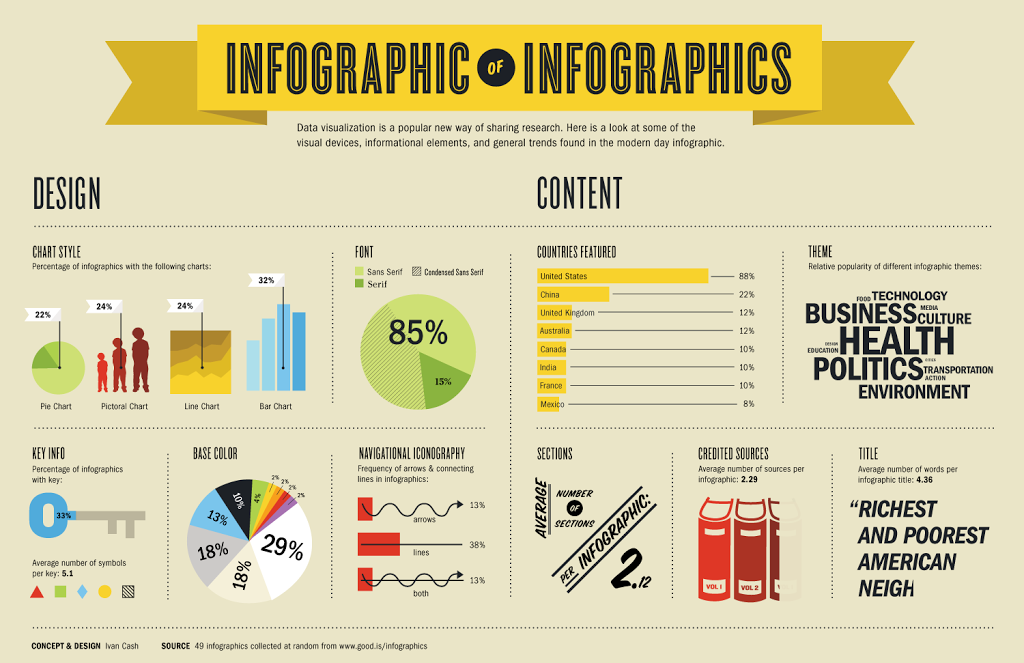Video Infographics
Motion graphic videos are becoming more and more popular as users search for fresh ideas and content to support websites and social media. There are different kinds of motion graphics that site owners can use depending on their industry and the message they want to put across. We already know that infographics are a blog’s best friend, – packed with information, easy to read and fun to look at so what more could you want in a post?
Infographics Basics
Infographics offer great ways to disseminate complicated information in an easy digestable manor. Video infographics is simply entertaining. And all of this is shareable and valuable.
These graphics also:
- Break up long text with visuals
- Get your company, blog, or website noticed online
- Generate more shares through social networking sites like Facebook and Pinterest
- Boost your website’s SEO with more relevant links and traffic to your site
Tools for Creating Infographics
The best tools can be those with powerful animation capability, like Adobe After Effects, Final Cut Pro, 3DS Max, or Cinema4D — however, the easiest tool to use is Keynote and Powerpoint — maybe combined with iMovie.
Vizualize.Me – Vizualize.me allows you to create an online resume format that is beautiful, relevant and fun, all with just one click. It enables you to express your professional accomplishments in a simple yet compelling personal visualization, and will help optimize your LinkedIn Profile to get a kickass Visual Resume.
Piktochart – offers hundreds of templates to present information and graphics, with several different layouts to choose from, and charts that can be easily customized to reflect your brand colors and style. The site offers six free beginner templates, or you can upgrade to pro for a more intuitive user interface, high resolution graphics, and the ability to create interactive charts that are searchable (to boost SEO). Subscription prices for pro begin at $29/month.
Piktochart – offers hundreds of templates to present information and graphics, with several different layouts to choose from, and charts that can be easily customized to reflect your brand colors and style. The site offers six free beginner templates, or you can upgrade to pro for a more intuitive user interface, high resolution graphics, and the ability to create interactive charts that are searchable (to boost SEO). Subscription prices for pro begin at $29/month.
At the end of the day this is a great way to create and disseminate content online. It is a powerful tool that all industries can engage in for a small investment.
Random Example of a Good Video Infographic