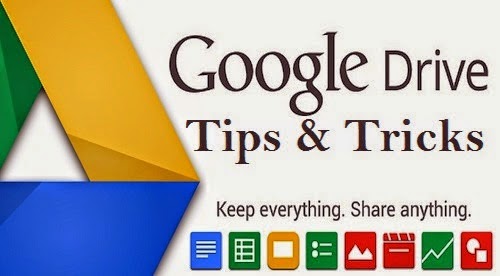Of course you can…
Living in the Cloud was made easier and more productive this week. Google introduced several additions to Google Drive, adding new features that let users enhance Google Doc files, Slides and spreadsheets. It also added the ability to convert, edit and collaborate on more than 15 Microsoft Office file formats directly on the Drive platform. So why would you need Office? While Office is still robust you may be just fine with what Google Drive Apps offer. And they are available on your desktop, PC and Mac, Mobile, Tablet and maybe your watch soon.
- Google Drive vs Microsoft Office — Well, put it this way. You can edit Microsoft Office files (.doc, .docx, .ppt, .xlt, etc.) right in Google Docs, Google Sheets, or Google Slides, then convert them back into Office files. When you receive Office files in Gmail.
- Edit Photos in your presentation — Edit images right from Google Slides. Click on the photo, select Image Options from the toolbar or format menu, and you can adjust the opacity, brightness, contrast, and even add filters.
- Google Search at your fingertips — If you need to do a quick fact check on a place or a person, like Larry Page, go to the Tools menu > Research in Google Docs, and you’ll get a pane filled with Google search results so you never have to leave the Docs editing page.
- How many words you say — Press command + shift + C to get a word count!
- Offline access — When the Internet cuts out, you’re safe! Go to the Settings gear > Offline > check the box next to “Sync your work to this computer so that you can edit offline.” Note: Drive can only store 5GB of data offline. Offline access is only available via the Chrome browser.
- Keyboard shorties — Make your workflow easier. Check them out here all the shortcuts.
- Storage galore — Everyone gets 15GB of storage across Google+ Photos, Gmail, and Google Drive. But Google Docs, Sheets, and Slides don’t count against your storage totals. Nice!
- The College Students Study Extension — Use TextHelp Study Skills, a Chrome extension, to highlight key points of your Google Docs notes to group your highlights and make a quick outline for an upcoming exam!
Google on Google
Google Add-ons
Google Add-ons
Now go Drive!