“I like it.” Flipboard just rebranded themselves and changed their focus. From what I’ve seen, it looks pretty cool. They have created the smart magazine that gives users more control of their content. What Flipboard is great at is the UX. The functionality of the App is very cool.
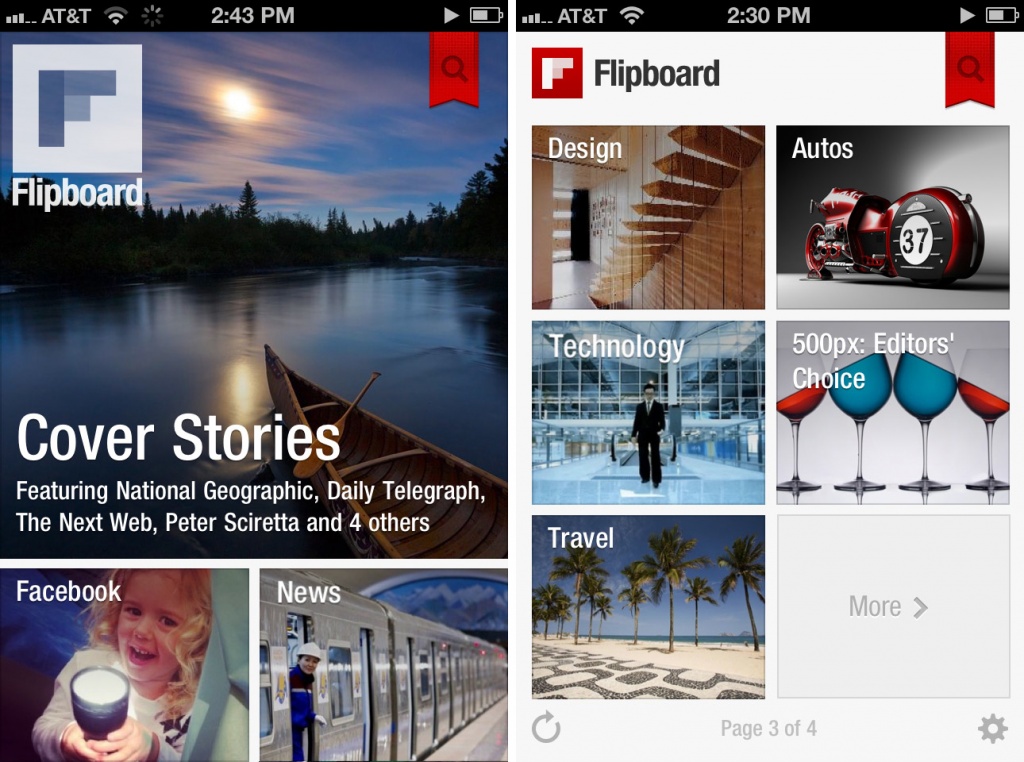 These guys set the standard for what cool news could look like but was touched out by the big guys. I’d say they’re back with a new trick. Check them out.
These guys set the standard for what cool news could look like but was touched out by the big guys. I’d say they’re back with a new trick. Check them out.
Download on Android
Download on Apple iOS
Below is the announcement and video from Flipboard. The video does a nice job of showing what you can do.
Overview of Flipboard
Getting started with Flipboard
From Flipboard Blog:
Announcing the All-New Flipboard, the Place for All Your Passions
Flipboard 4.0 is a response to our ever-growing ecosystem of publishers, Flipboard Magazines, topics and more. With over 30 million magazines created, thousands of publishers on our platform, and tens of thousands of topics—plus input from social networks like Twitter, YouTube and LinkedIn—we re-imagined Flipboard to more effortlessly get you to the things you love. Long-time readers who follow lots of content should find a more streamlined experience, while new users will be able to dive right into their passions with minimal setup.
At the heart of this edition is the Smart Magazine, a new way to organize the world’s stories, curated by experts and enthusiasts, into continually updating collections that can be personalized by you. Your Smart Magazines have a sleek new ‘shelf space’—the Home carousel—for quick access to important and inspiring content about your passions.
Here’s how it all works:
- Swipe left to add a passion to your Flipboard. Let’s say you pick “Photography.”

- Now pick what kind of photography you like. In this example, we picked #Leica, #StreetPhotography and a magazine curated by our photo editor called “How to Shoot.” (Please note: General stories about the topic are turned on by default, but you may turn them off at any time to further focus your feed.) Press “Done.” Flipboard will then generate a Smart Magazine just for you, with similar stories clustered together.


- You can also build your own Custom Magazine, which allows you to be even more precise about what’s in the content mix. Create a personal or group magazine where you can add your favorite stories, or make a Custom Smart Magazine that includes content from any source, person, publication or even hashtag you like.
- Your Home carousel houses up to nine Smart Magazines. Your profile area, located behind your avatar in the top right, hosts everything else you’re following on Flipboard, plus the ability to search our entire platform.
- The more you interact with Flipboard, the better your experience will be: the algorithm learns from what you follow, heart and add. Liking great content helps your friends and followers, too, as those stories are more likely to surface to them.
- We’ve got even more tips and tricks in this post, including how to further hone your Flipboard and ensure that our system continues to deliver the best possible stories to you.We hope you’ll find the all-new Flipboard to be as multifaceted as you are. As complex humans, our passions define who we are, and your Flipboard is no different.~The Flipboard Team