NEW: Google, you better do some updating. Apple is on your tail. Apple’s website has a list of cars that are compatible with its CarPlay infotainment system. The list used to cover 150 different models, but now that number is over 200. Android auto is about the same but nobody is playing nice in the sandbox. But Google has a solution for every car.
Google is rolling out its latest version of Android Auto – 2.0. When you open the app don’t be discouraged by its simplicity. The app is designed for just that. And while this is still a new app and open for improvements, it is a great step forward in “auto ease of action.” It is meant to control 3 basic functions, easily and with minimal clicking – Navigation, Phone, and Music. You’ll find the icons big and bold – easy to see and navigate.
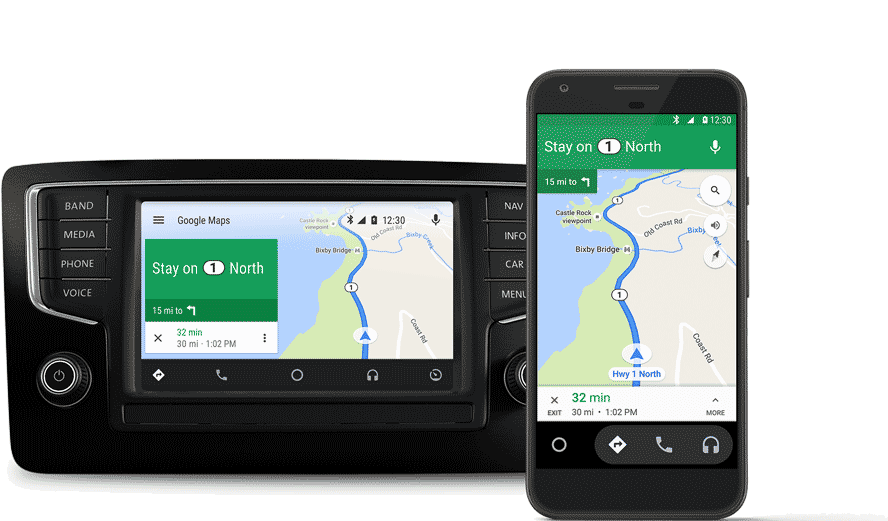
The idea here is that since car manufactures have been dragging their feet to integration with Android Auto and Apple Play, Google is doing the next best thing and running the program on your navigation if the manufacture allows, but if not, it will run on your phone. There are some early adopters that are integrating just fine, like Honda and KIA. See the full list here.

Android Auto on Honda
Google said this on their blog…
“We launched Android Auto two years ago with the goal to better integrate phones and cars, and give drivers an easier way to access the information they need. There are now over 200 new car models supporting Android Auto offered from more than 50 brands, and many more launching every day.”
They know there are millions of older cars on the road that are not compatible with Android Auto, and many don’t have a screen at all. So they wanted to bring the same connected experience to those drivers.
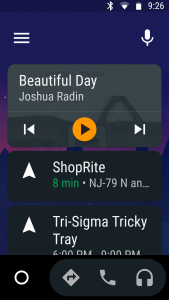 This update also brings the ability to automatically start the app when the phone is paired with Bluetooth. While you can put your phone in any car mount, please keep an eye out for Bluetooth-supported car mounts such as Logitech’s SmartCar mount, which is coming soon to the Google Store and select retail locations.
This update also brings the ability to automatically start the app when the phone is paired with Bluetooth. While you can put your phone in any car mount, please keep an eye out for Bluetooth-supported car mounts such as Logitech’s SmartCar mount, which is coming soon to the Google Store and select retail locations.
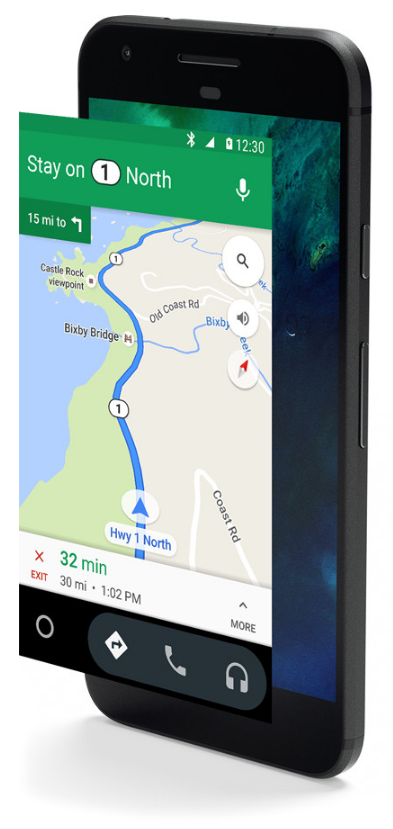 They’re also enhancing the support for hands-free voice commands in the coming weeks. You will soon be able to easily access existing features like maps, music and messaging by just saying “Ok Google” so you can stay focused on the road.
They’re also enhancing the support for hands-free voice commands in the coming weeks. You will soon be able to easily access existing features like maps, music and messaging by just saying “Ok Google” so you can stay focused on the road.
Here are the highlights about the app. But please don’t read this in the car.
Auto-reply
If you’re using a compatible messaging app, Android Auto can automatically generate a reply to any incoming text. By default, that message is, “I’m driving right now.” To change it, just swipe right (or tap the Menu icon), then tap Settings > Auto reply.
Your auto-reply will not be sent automatically however. When a message comes in, you’ll see it on the home screen, with the auto-reply text shown beneath it. You’ll need you need to tap send.
Navigation
The Android Auto home screen will displays recent destinations from Google Maps. You’re one tap away from starting navigation. You can also ask for directions by saying “OK, Google” or by using the microphone.
Phone
The phone screen is very straightforward. There is a list or your favorites and recent calls. Tap, and your dialing. You can choose from history or missed calls. And of course dial.
There could be some more choices here how to sort through calls/contacts. Or some more control on how you sort your calls for display.
Music/Audio
When you tap the headphone icon, Android Auto brings up player controls for the most recently used audio app. Tap that icon again and you’ll see a list of the available choices from whatever compatible apps are installed. See list of compatible apps here.
Overall, I’m very excited about this update and see this as a nice improvement and simple fix. Android Auto is a simpler, safer way to use your phone in the car. Google is doing their part. The auto manufacturers need to step up and incorporate this into the car navigations systems.
