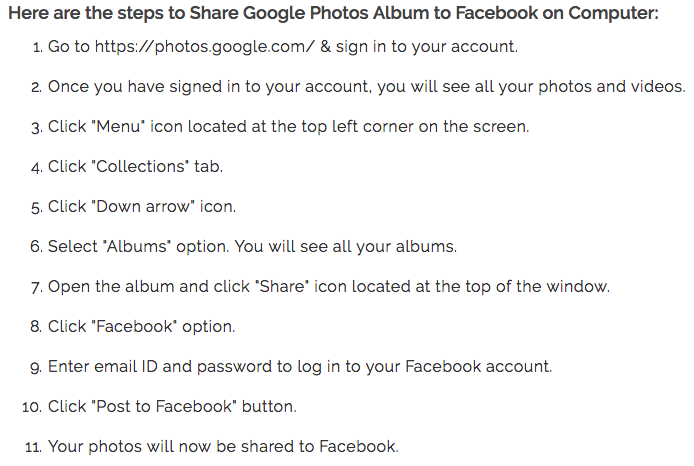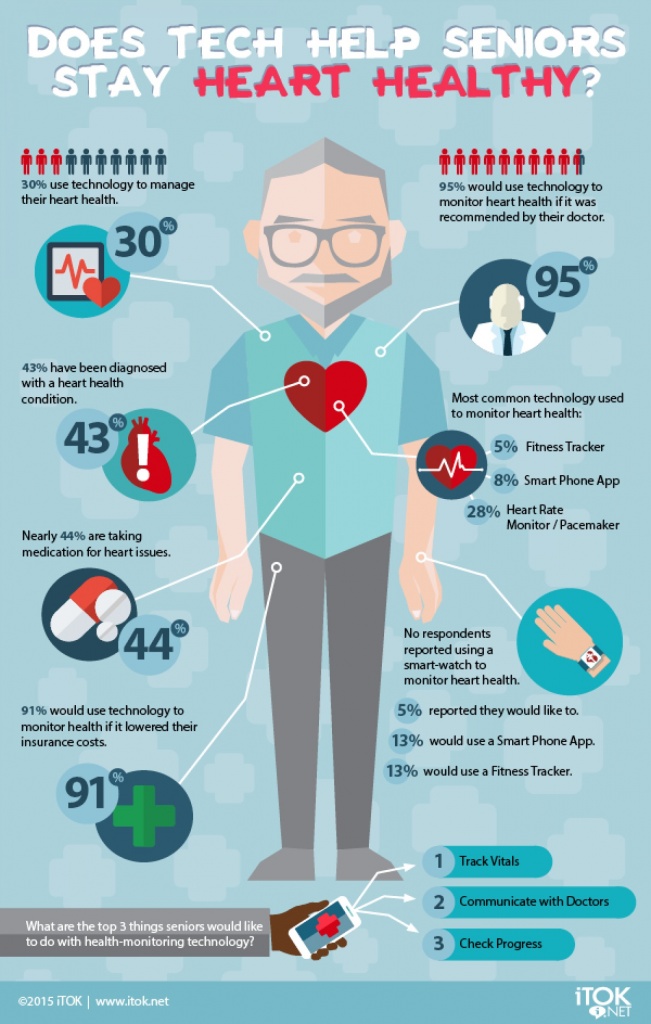Why do seniors struggle with tech? The fact is in the next 5 years, there will be more seniors using smartphones, iPads, and social networks, than those under the age of 50. As innovation and tech continue to immerse us in gadgets, apps and phones, some consumers struggle to keep up. It’s not like new gadgets come out every year. They come out practically every day. New generations of phones, cameras and tablets, plus the addition of new products to the market, promise to make life easier, but can often cause more frustration for new users. When you visit your parents or grandparents how many technical questions do you get? I like to provide a Digital Intervention when I visit 🙂
“I like to explain things in easy terms and make them push the buttons too. This way they feel more comfortable with technology.”
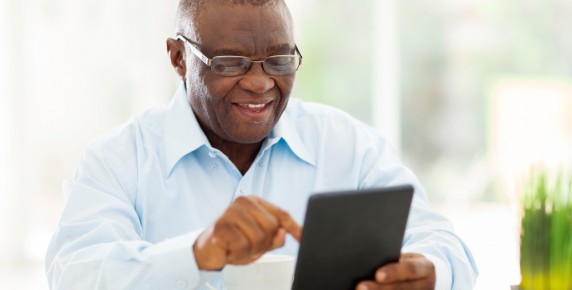 Most seniors want to do the basics, like communicate with the family, send pictures, forward emails and read online, but even these tasks can be ominous as the task change from device to device. And more and more seniors are online and on social networks. According to the Pew Research Center,
Most seniors want to do the basics, like communicate with the family, send pictures, forward emails and read online, but even these tasks can be ominous as the task change from device to device. And more and more seniors are online and on social networks. According to the Pew Research Center,
“46 percent of seniors who are actively online use social networking sites, including Facebook, but that percentage drops off dramatically after age 80.”
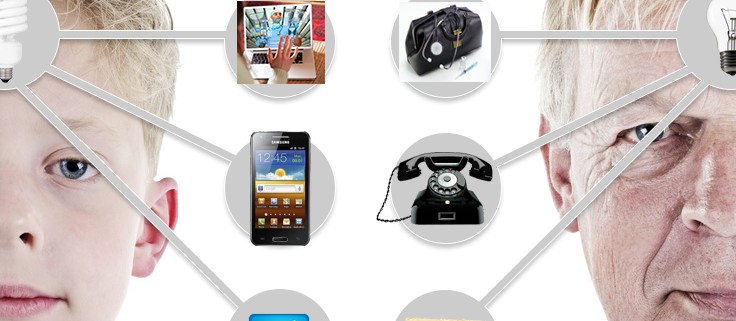 One of the underlying tones from seniors is that they feel embarrassed and inferior that they can’t use this technology. This is understandable and I would say to any of them that you are not alone and many young people have the same issues. Here are a few tips to gaining confidence and understanding the technology.
One of the underlying tones from seniors is that they feel embarrassed and inferior that they can’t use this technology. This is understandable and I would say to any of them that you are not alone and many young people have the same issues. Here are a few tips to gaining confidence and understanding the technology.
- PUSH THE BUTTONS – I find so often that people are afraid to click on something and go the extra step. Unless your putting the application in the trash I can assure you that you wont do any permanent damage. If people would just try clicking around and experiment a little they would see a pattern in the technology. All can be undone be restarting the phone, making that call to the grandkid, or just going back hitting the home button and starting over.
- WRITE DOWN YOUR PASSWORDS – this may be the single most contention of confusion. The password is forgotten or “it just doesn’t work.” I mean were all guilty of password flubs, but there is no way around that you have to document them some how, or have a really good method in your head. Read this article for more info on passwords.
- STICK WITH YOUR TECHNOLOGY – meaning that if you like Apple, but everything Apple. If you like Android do the same. You’ll find the phones and the computers all have similar methodology to emails, accessing photos or files, etc. Now you can have an Android phone and a Mac laptop. The hurdles are not that great, but it helps in diagnosing if it’s all the same operating systems.
- GOOGLE IT AND LEARN – one thing I find seniors love to do is Google. They will ask Google anything for facts at dinner, or out with their friends, but asking about Tech doesn’t seem to resinate with seniors. So I suggest you ask Google how to do anything tech, or about phones, clickers, what to buy. Granted you may find to much info but your question will be answered. For example, if you want to know how to share your google photos with Facebook – Ask Google. See the answer here.
So, take the plunge and try out the latest tech, “Technology doesn’t have to be scary. It works for you.” Keep pushing buttons and asking questions. You’ll get the hang of it. I also recommend you check out AARP for many digital tools and “How To’s.” In the meantime, check back here for more tech updates and a future podcast you can listen to about tech and gadgets.