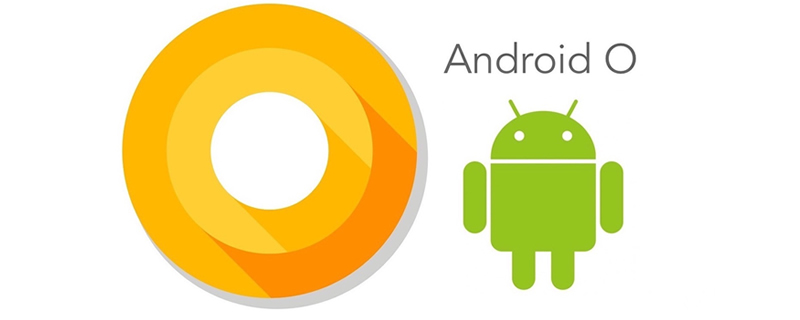 Android 8 has officially launched with the name OREO. Not a huge surprise, but everyone loves the cookie. Now will we love the Android operating system? I think so. I was a beta tester for the “O” system and I can tell you that the notifications, speed and battery life were greatly improved. I think Google has made some nice refinements to a good operating system.
Android 8 has officially launched with the name OREO. Not a huge surprise, but everyone loves the cookie. Now will we love the Android operating system? I think so. I was a beta tester for the “O” system and I can tell you that the notifications, speed and battery life were greatly improved. I think Google has made some nice refinements to a good operating system.
My first impression is that there are not huge changes but some very nice tweaks to the system. It’s faster, extends the battery life, improves your notifications, WiFi is improved, and it’s already on Verizon for Pixel and XL – that’s the best news. There are a a few features I’d like to highlight but you can check out most of the features in the video below.
New Look for Settings Menu
The most obvious visual change is a revamped Settings menu, which features subtle dark gray text on an all-white background. Strangely, the side navigation menu introduced in Android Nougat is gone, but all of the various menus have been reorganized to make the Settings area as simple and straightforward as possible.
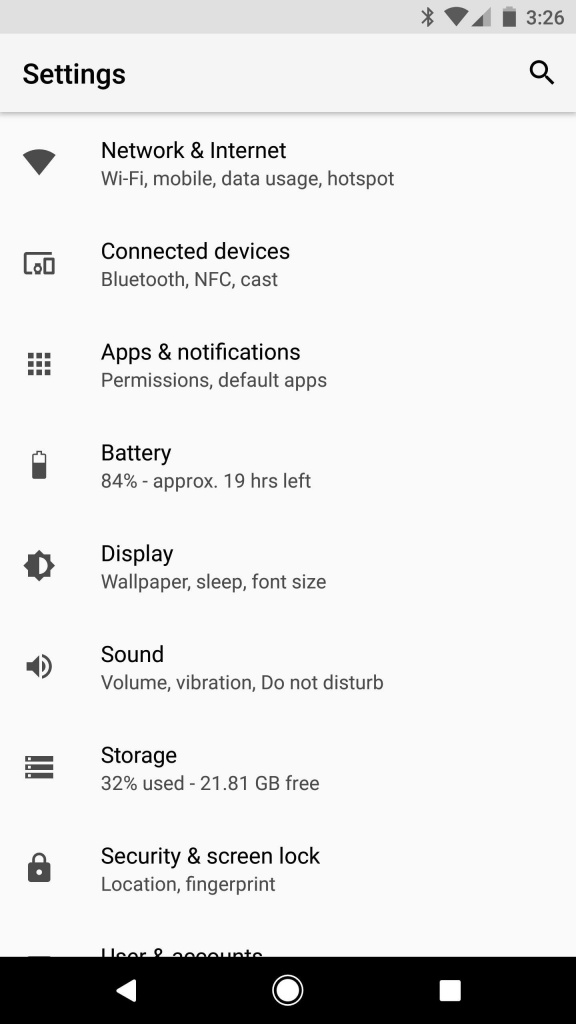
Notifications
Android Oreo will group notifications into channels, giving users greater control over their app notification categories. Google says:
“Users can block or change the behavior of each channel individually, rather than managing all of the apps’ notifications together.”
Another new feature will be notification dots, which are visual indicators on app icons that’ll show if you have any waiting notifications. This is a feature that iPhone users will be familiar with, as it’s been part of Apple’s iOS software for years. This could be the best feature. Being able to see whether you got email or a text or a message, this is a time saver. See the dot on my Gmail below.
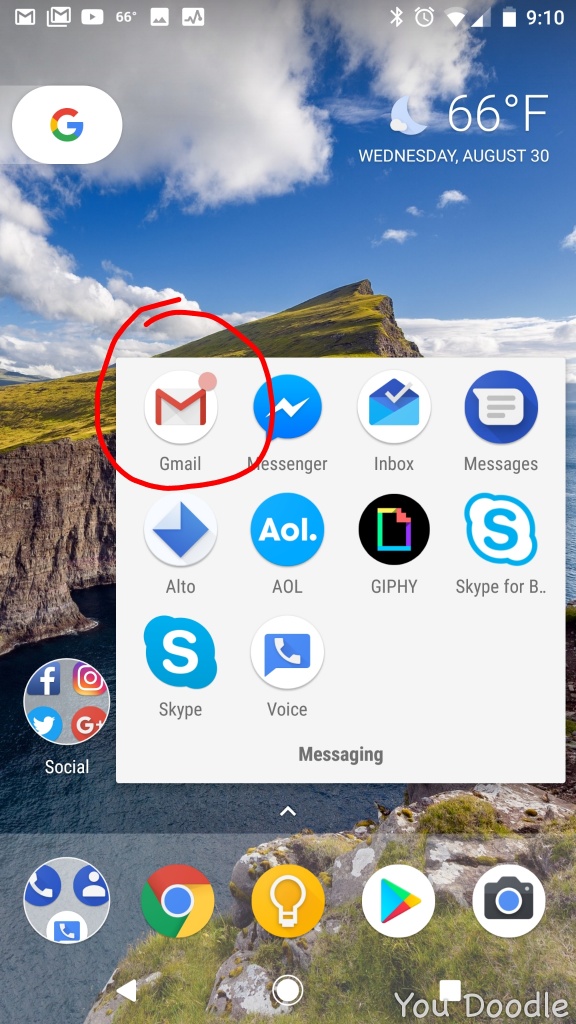 Of course you can disable the notification badges with a long-press on the home screen, followed by a tap on Settings. Next, slide the switch next to All notification dots to the Off position.
Of course you can disable the notification badges with a long-press on the home screen, followed by a tap on Settings. Next, slide the switch next to All notification dots to the Off position.
Snooze that Notification
Google is also making it possible to snooze individual notifications, which is seriously useful given the persistence of some Android system notifications. You’ll be able to snooze notifications for 15 minutes, 30 minutes, or one whole hour. It hides away from view, but will pop up again at a later time to remind us that we have unfinished business.
Picture-in-Picture mode (PiP)
One of Android 8.0’s flagship features, this was previously available on Android TV and has made its way to the smartphone. PiP lets you keep watching what you’re doing in a small floating window while you venture into other apps. It’s a pretty cool feature.
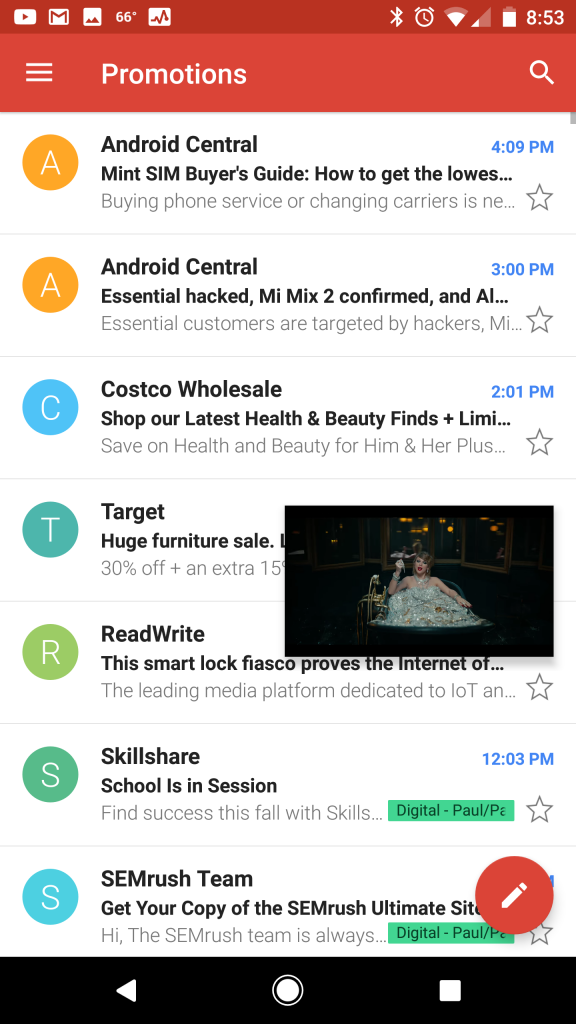
You can drag it around the screen and tap it to access playback controls or make it full screen. Of course, you can also disable this feature on an app by app basis if you don’t like it. Just o to the App Info page for the app in question, or visit the Special app access section in Apps and Notifications to see all apps with support for PiP.
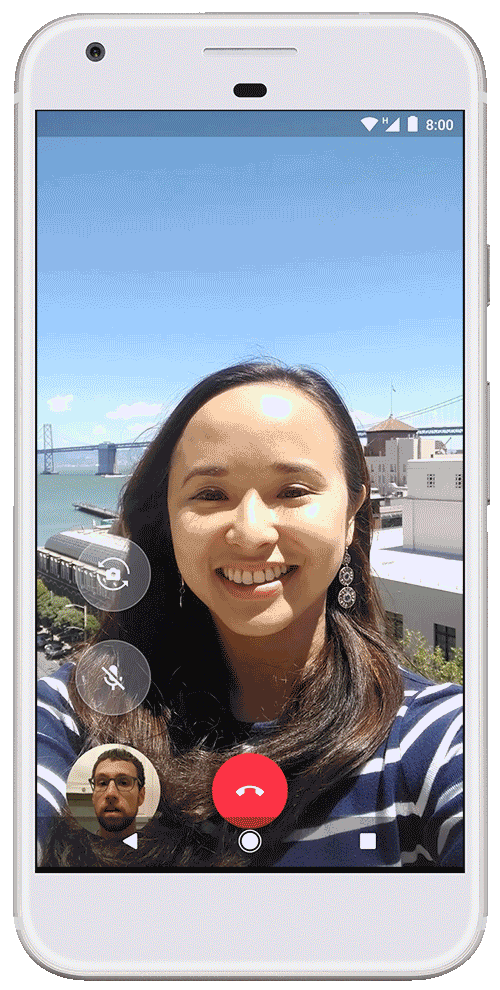
Emojis around the house
Yes the emoji has been elevated. The stock Android blob emoji are now officially gone. The good news is that Google also released the new EmojiCompat library, which helps Android phones to “translate” new emoji and read them, instead of displaying an empty box with an X.
![]()
Wi-Fi improvements
Are you always in the habit of disabling Wi-Fi to save battery when you’re away from home? Android Oreo allows your device to automatically turn Wi-Fi back on when it detects you’re home and reconnect to your home network to save on mobile data.
Camera app improvements
Google is spending some time reworking the camera app, offering a new double-tap feature that lets you quickly get to 50% zoom. There’s also a new dedicated button that lets you switch between photo and video modes; previously, users were forced to swipe, which some may have found unintuitive.
