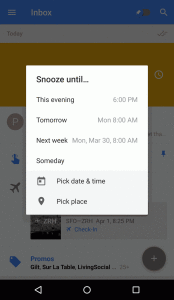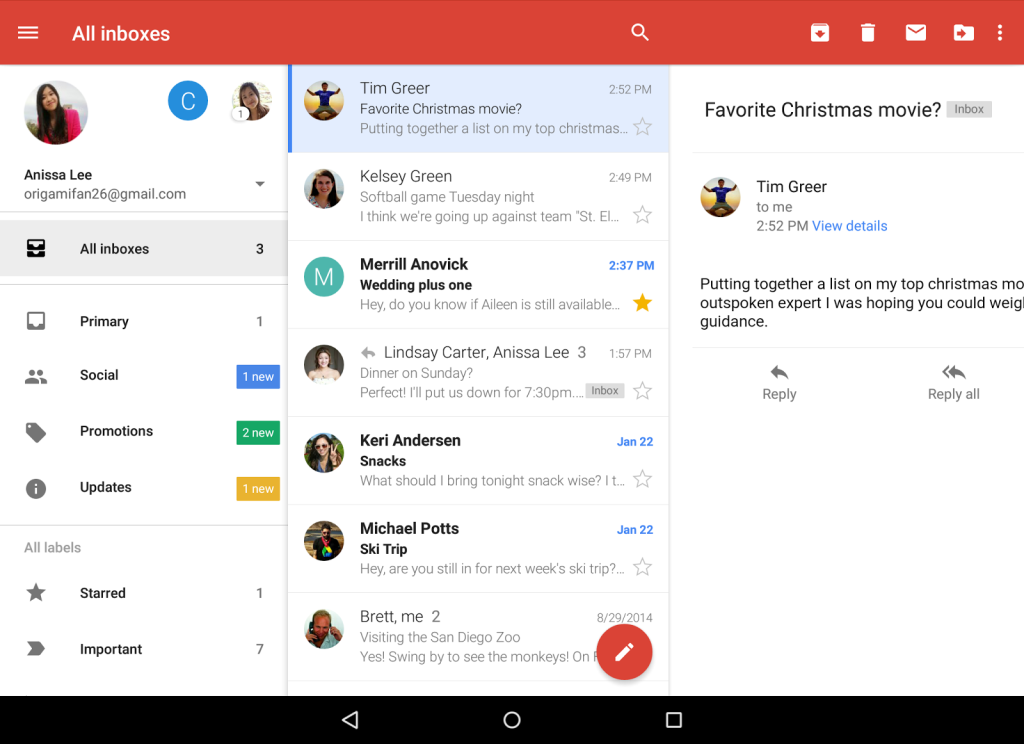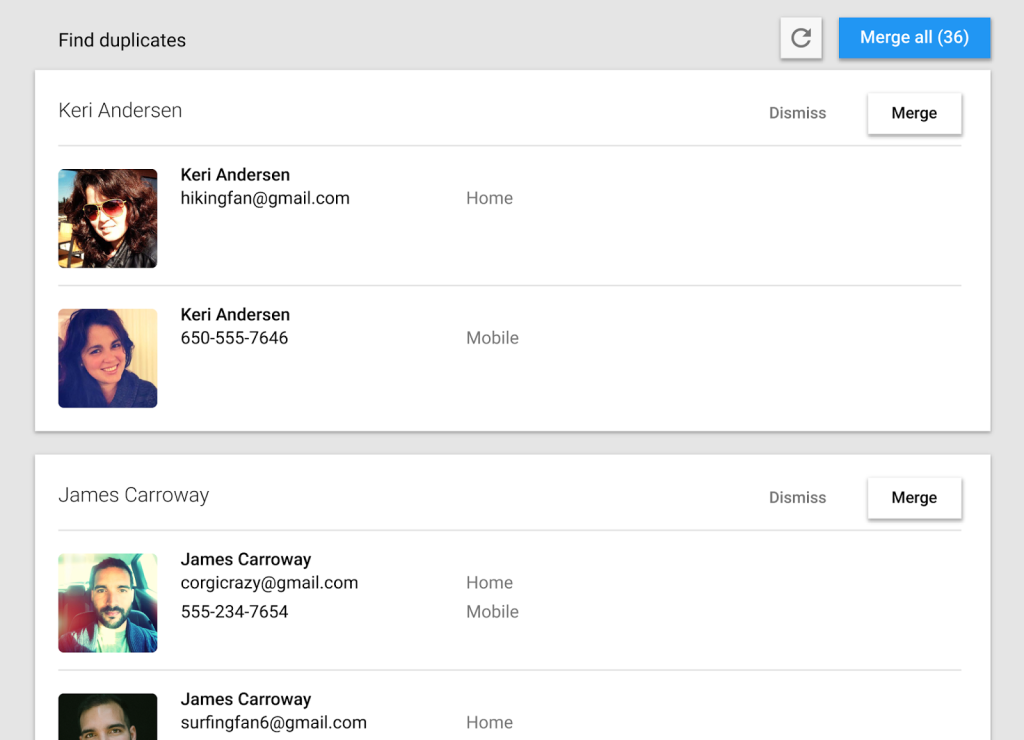Gmail has made 2 major updates to the mail portion and to the contacts section of Gmail. It’s not these applications were broken but they certainly were due for an overhaul. Here’s a summary of some of the changes.
Google has finally updated its Gmail for Android app to view all inboxes in one page. Users who’ve been using multiple Gmail accounts on their smartphone, won’t have to switch accounts each time and simply opt for the ‘All Inboxes’ option.
“Starting today you’ll be able to view all your mail at once, regardless of which account it’s from, using the new “All Inboxes” option. This way you can read and respond to all your messages without having to hop between accounts,” the search giant said in an official GMAIL Blog.
Another interesting feature in Gmail is the Custom Snooze in the Inbox. As our lives change, so do our schedules. “Morning” probably means something different to a college kid than, say, a parent with a newborn baby. Whatever your schedule is, your inbox should adapt to your day (and not the other way around).
So starting later today, you’ll be able to customize your morning, afternoon and evening Snooze times in Inbox. You don’t even have to do any work: Inbox will adapt to your preferences. If you snooze to a custom time of 7:30AM, you’ll see a prompt asking if you’d like to change your morning time to 7:30AM. One tap and you’re all set!
When you update your morning, afternoon, or evening times, the rest of your snooze options will also adapt. ”This evening,” uses your evening time, while “Tomorrow” and “Next week” use your morning time. Of course, if you prefer, you can also manually change your snooze times using the new Snooze settings.
All your mail, together in one place
These days, many of us have more than one email address. If you’re a student, you may have one account for school, one for a campus group you lead, and one for your blog. If you’re a parent, you might have one for family and one for your business. However many email addresses you have, today’s improvements to the Gmail app for Android make it easy to manage all your mail from all your accounts (yes, even @yahoo and @outlook) while you’re on the go.
I have found this a little cumbersome when it was in beta, but I will give it another try. It sounds great on paper.
Contacts updates
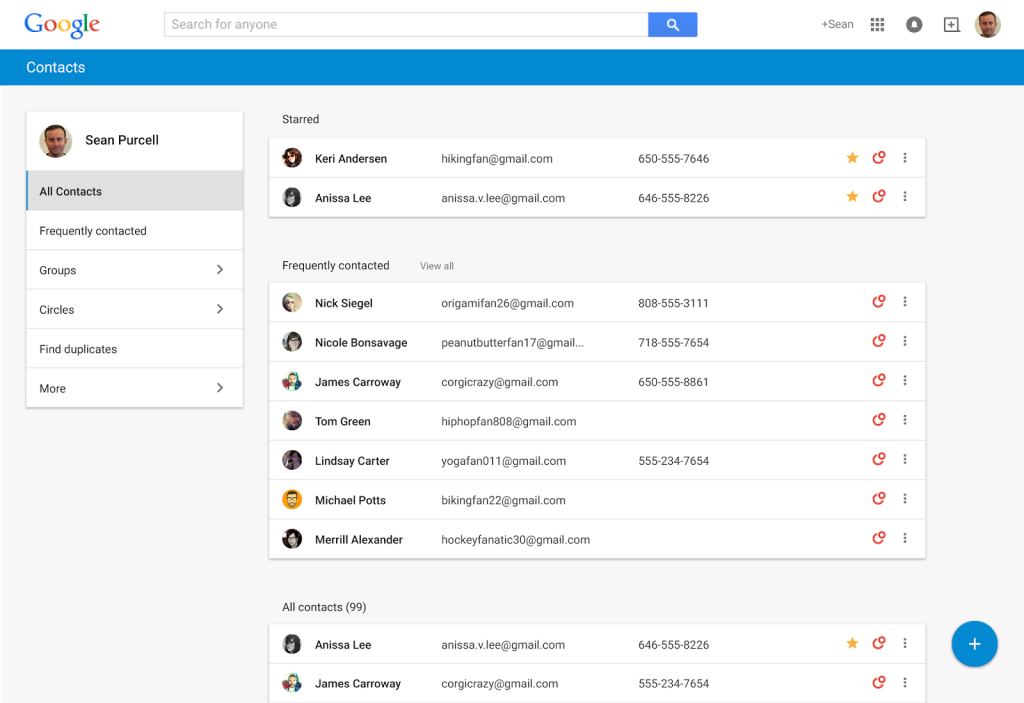 Contacts is at the core of their services, but has never felt like a strong standalone App. Now, it’s not only getting a new look, but also a couple of new features that will make using it a pleasure. Google is rolling out the update today.
Contacts is at the core of their services, but has never felt like a strong standalone App. Now, it’s not only getting a new look, but also a couple of new features that will make using it a pleasure. Google is rolling out the update today.
The new look takes its cues from its Material Design language which adheres to the card view. Inbox users, especially, should feel right at home here, though for Gmail users, it is a major upgrade. And it is a upgrade. At first glance it looks really nice and is user friendly. While there are some changes to the way data is entered, once you do it one time you will be sold.
When you first enter contacts you’ll be asked to merge duplicate contacts. They have made it easy to do and does a nice job.
At the end of the day, these updates are a great improvement and address some long needed user experience issues. I could see Gmail and contacts as their own App at some point, but until then you have the Smart Box.