Updated 7/31/2017
Smartphones are literally in the hands of almost every human being on the earth today – 70% to be exact. So it should be no surprise that smartphone photography has overtaken the market in photography as the preferred method for taking photos. They are definitely the tool of choice for taking those family pictures, sports, kids and vacation memories. With so many people using phones as cameras, I thought some tips for the older generation might be in order. I like to help seniors with quick tips in technology.
They say “the best camera, is the one you have with you at the time”
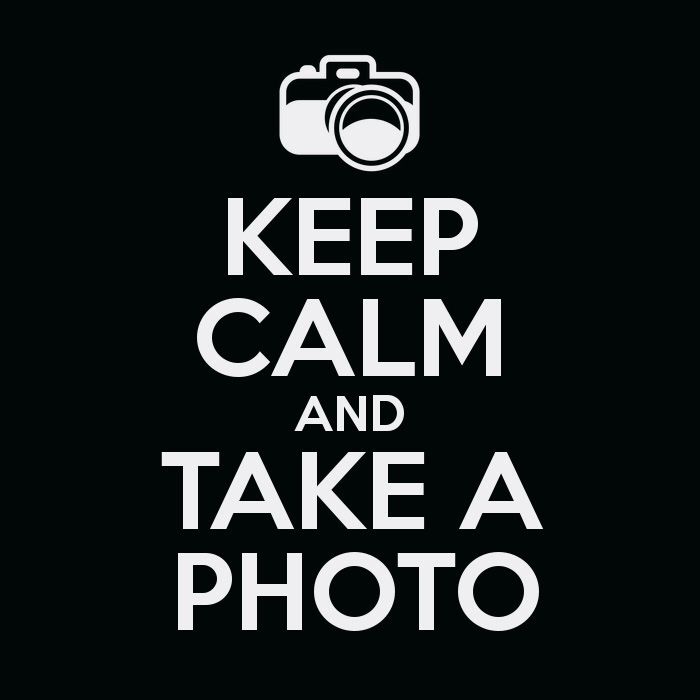
“70% of people have a smartphone in the world today”
1. Clean Your Lens!
Sounds simple but most people forget to do this often enough. Your phone is in your pocket, in your purses, in your hands and other places we don’t want to know about. It’s common sense that a clean, clear lens is going to take better images than a dirty one. Even if you don’t see smudges, they could be affecting your camera images.
It’s a good idea – and good camera hygiene – to regularly wipe your smartphone camera lens with a soft, clean cloth or a damp lens or screen wipe.
2. Know your settings – AUTO?


3. Tap to Focus before you shoot
 Your smartphone knows how to focus but you can help it decide where. Tapping your screen to focus your shot is a no brainer once you get in the habit of it, and it can make all the difference. Just click on the portion of the shot you want in focus.
Your smartphone knows how to focus but you can help it decide where. Tapping your screen to focus your shot is a no brainer once you get in the habit of it, and it can make all the difference. Just click on the portion of the shot you want in focus.
Just as important, tapping to focus adjusts the light meter of the subject that you’re actually shooting instead of just averaging the exposure across the entire shot. This can make for a disappointing picture as seen below.
4. Lighting is Everything
 This is when you use your flash. Your smartphone does a great many things right, but even the best smartphone or any cameras for that matter, struggles with proper exposure. Don’t shoot directly into backlit scenes unless it’s unavoidable. Try to position your shot so that the light is facing your subject. Avoid taking a shot that has both very dark and very well-lit areas. While it might sound counter intuitive, avoid flash in dark settings unless you’re a fan of that “still out at the bar at 3 a.m.” ambiance. Natural light always looks better when there is enough of it.
This is when you use your flash. Your smartphone does a great many things right, but even the best smartphone or any cameras for that matter, struggles with proper exposure. Don’t shoot directly into backlit scenes unless it’s unavoidable. Try to position your shot so that the light is facing your subject. Avoid taking a shot that has both very dark and very well-lit areas. While it might sound counter intuitive, avoid flash in dark settings unless you’re a fan of that “still out at the bar at 3 a.m.” ambiance. Natural light always looks better when there is enough of it.
5. To Filter or not to Filter

“70% of people have a smartphone in the world today”
1. Clean Your Lens!
Sounds simple but most people forget to do this often enough. Your phone is in your pocket, in your purses, in your hands and other places we don’t want to know about. It’s common sense that a clean, clear lens is going to take better images than a dirty one. Even if you don’t see smudges, they could be affecting your camera images.
It’s a good idea – and good camera hygiene – to regularly wipe your smartphone camera lens with a soft, clean cloth or a damp lens or screen wipe.
2. Know your settings – AUTO?


3. Tap to Focus before you shoot
 Your smartphone knows how to focus but you can help it decide where. Tapping your screen to focus your shot is a no brainer once you get in the habit of it, and it can make all the difference. Just click on the portion of the shot you want in focus.
Your smartphone knows how to focus but you can help it decide where. Tapping your screen to focus your shot is a no brainer once you get in the habit of it, and it can make all the difference. Just click on the portion of the shot you want in focus.
Just as important, tapping to focus adjusts the light meter of the subject that you’re actually shooting instead of just averaging the exposure across the entire shot. This can make for a disappointing picture as seen below.
4. Lighting is EverythingThis is when you use your flash. Your smartphone does a great many things right, but even the best smartphone or any cameras for that matter, struggles with proper exposure. Don’t shoot directly into backlit scenes unless it’s unavoidable. Try to position your shot so that the light is facing your subject. Avoid taking a shot that has both very dark and very well-lit areas. While it might sound counter intuitive, avoid flash in dark settings unless you’re a fan of that “still out at the bar at 3 a.m.” ambiance. Natural light always looks better when there is enough of it.
5. To Filter or not to Filter
Finally I leave you with a video review much of what is above. Happy shooting.
